How to redeem CP codes
- Visit here, enter your Call of Duty: Mobile UID.
- To find your UID in the app, tap your name at the top of the screen, then tap the second tab to open your Player Profile. Your UID is displayed below your name.
- Enter your 12-character code.
- Enter the Captcha code required for verification.
- Relaunch Call of Duty: Mobile.
- Tap the envelope icon at the top of the home screen to open the Mail center and claim your reward.
To find your PlayerID:
- Log in to your profile and enter the game lobby.
- Click on the "Settings" button at the top right.
- In "Settings", click on the "LEGAL AND PRIVACY" tab and you will find your PlayerID.

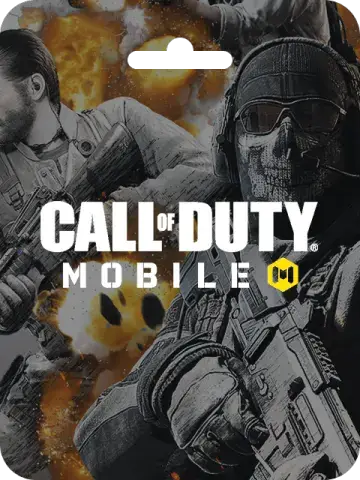

Comment