How to redeem Apex Legends Coins?
Warning: redeem codes must be done through a link only. Do not redeem through the application on your PC. Otherwise, when you add successfully, you will not receive coins.
- Go to EA website.
- Sign in to your EA account (Login to Origin).
- Redeem the code which you purchase from SEAGM by clicking on "My Card" to see the code.
- Go to "Redeem Product Code" at EA website.
- key the code to "Product Code" tab and click "next".
- The balance has now been added to your Apex Legends account.
- Enjoy your game!

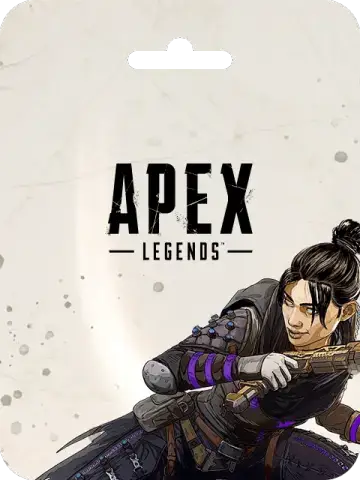

Comment